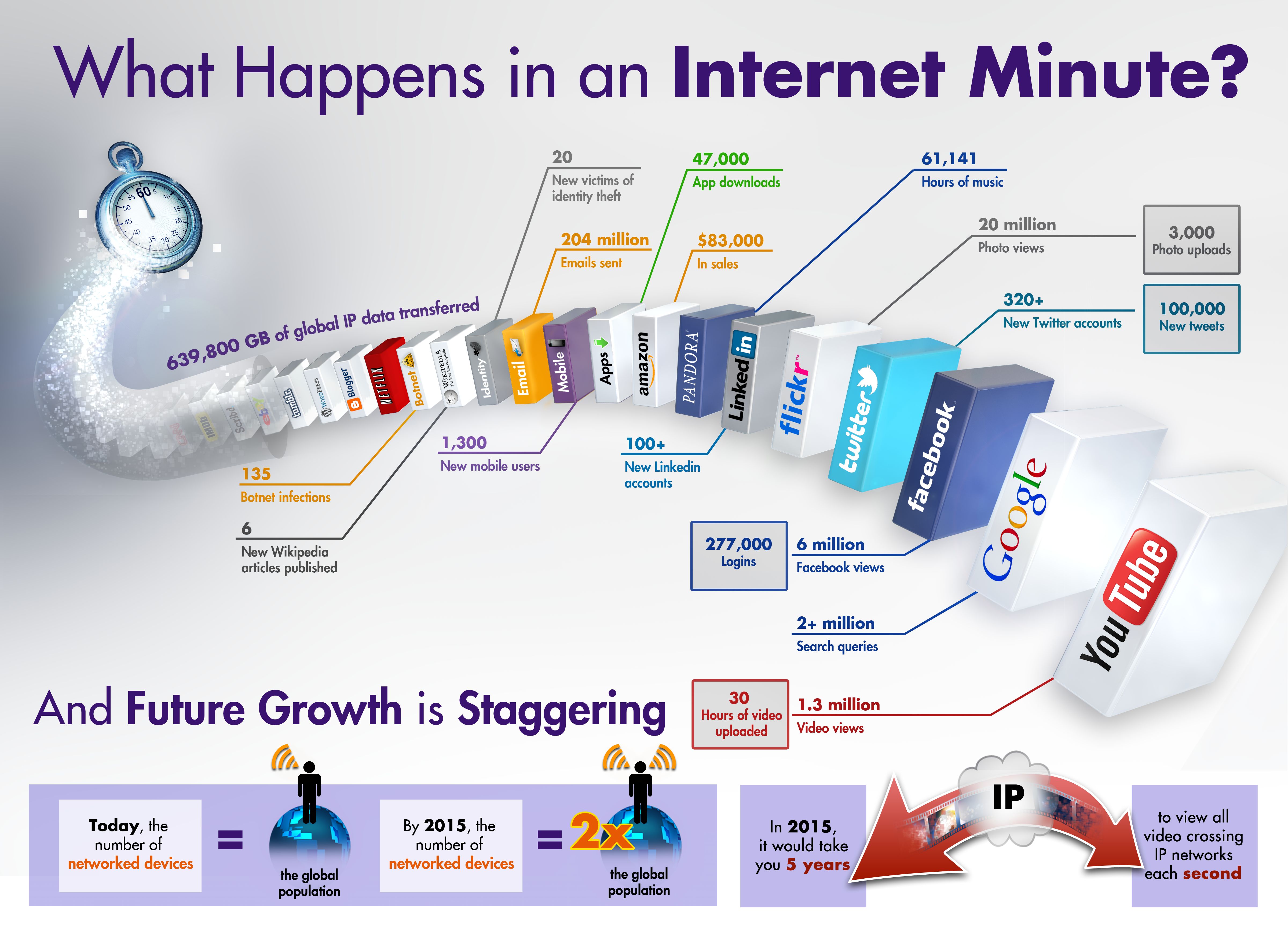I was pleasantly surprised to find that my blog posts are doing very, very well in search results. I'm very happy, truth be told: many of these posts were written pre-Panda much less Penguin and Hummingbird.
Why are my posts so successful in grabbing and holding the top search result spots in searches numbering in the millions?
I've got posts written 7 or 8 years ago that are holding in the top results on the first page of searches with literally millions of results provided. That's wonderful, and I'm proud of this accomplishment.
Now, what am I doing? I'm not posting daily - heck, on my fiction blog I'm rarely posting at all. I'm not buying keywords and I'm not researching SEO for hours here.
Here's what I believe: I think I'm getting these results because I have always written with the reader in mind and how they will be searching for the information (not how Google will organize it).
Bottom line, my consistency in top Google search results is, in my humble opinion, because I have always written with the idea of sharing information with my reader. I ponder who my reader is -- and what they will be putting into that Google search bar to find the information that I have for them. The readers of my simplicity blog are not the same as the readers of my lawyer-writer blog, for example.
Google wants to help the reader and the top results will be those sites (articles, posts) with content that best serves the query entered by that person. Experts now opine that writers of web content wanting to get top results in the Google search engine should be pondering "topics" in queries instead of keywords.
Which sorta goes with my attitude on web writing since I first started back in 2004: my goal is helping people with what I'm placing on the web, and I'm thinking about who these people are and how to reach them. I'm not targeting Google, I'm targeting the people who I want to read my work.
Focusing efforts on helping the reader instead of cracking Google's algorithms works.
Attached below and viewable in Scribd is my December 2013 Spot Check. The Attachment with screenshots of the search engine results themselves as supporting documentation is also available on my Scribd page.
Granted, not all of my posts are number one with a bullet in every search engine query. However, a lot of them are -- and given my track record on word count and my past posting schedule, I'm really happy with what I've found today -- particularly after Google's big change regarding keyword SEO.
A few examples from today's Spot Check:
Yahoo Query: should you use legalzoom rocketlawyer
EverydaySimplicity has the 1st entry of 11 entries on the 1st page (total results for this search = 591,000) for a post written on August 9, 2008 (my post is 5 years, 4 months old)
Google Query: win flea war with salt
EverydaySimplicity has the 1st entry of 10 entries on the 1st page (total results for this search = 58,600,000) for a post written on June 20, 2012 (my post is 1 year, 6 months old)
Google Query: admitting tweets as evidence
RebaKennedyLawyerWriter has the 1st entry of 10 entries on the 1st page (total results for this search = 4,660,000) for a post written on February 28, 2011 (my post is 2 years, 10 months old)
Google Query: lonely at the keyboard
RebaKennedyLawyerWriter has the 10th entry of 10 entries on the 1st page (total results for this search = 7,600,000) for a post written on November 9, 2007 (my post is 6 years, 1 month old)
Google Query: elements of thriller vs mystery
RebeccaKennedy has the 10th entry of 10 entries on the 1st page (total results for this search = 4,140,000) for a post written on November 24, 2006 (my post is 7 years, 1 month old)
Google Query: Texas child protective services workers arrested
BackseatLawyer has the 5th entry of 10 entries on the 1st page (total results for this search = 2,000,000) for a post written on September 30, 2013 (my post is 4 months old)
Here is my full Spot Check: